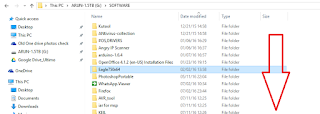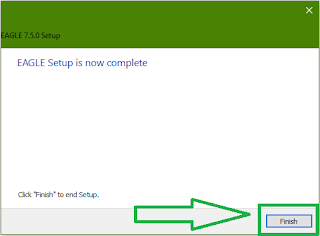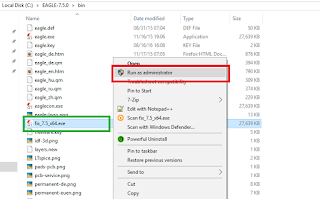Printed circuit boards (PCBs) are the backbone of every electronic gizmo
out there. They’re not flashy like those microprocessors, or abundant
like resistors, but they’re essential to making all components in a
circuit connect together just right. Simple 21 steps to follow install eagle any New version software in any windows system.
Printed circuit boards (PCBs) are the backbone of every electronic gizmo
out there. They’re not flashy like those microprocessors, or abundant
like resistors, but they’re essential to making all components in a
circuit connect together just right. Simple 21 steps to follow install eagle any New version software in any windows system.Watch video demonstration
Step 1: Download latest Eagle Software from below link
Step 2: Open Downloaded File
Step 3: Option-> Click "Run as Administrator"
Step 4: Click "Setup"
Step 5: Unzipping .................Wait some moments
Step 6: Click "Next"
Step 7: Click "Yes"
Step 8: Click "Next"
Step 9: Click "Next"
Step 10: Coping files....Please wait some moments
Step 11: Click "Run as freeware" Click "Next"
Step 12: Finish
Step 13: Open "Fix_7.5_x64"
Step 14: Copy " Fix_7.5_x64.exe"
Step 15: Open Eagle file location
Step 16: Open Eagle Folder
Step 17:Open Bin folder
Step 18:paste Copied file Cpoying.......
Step 19: Run "Fix_7.5_x64.exe"
Step 20: Click "Yes" Done...
Step 21: Successfully installed
Facebook Page : https://www.facebook.com/ArunEworld/
Facebook group : https://www.facebook.com/groups/ArunEworld/
Twitter : https://www.twitter.com/ArunEworld
Google+ : https://plus.google.com/107149247858368310014
YouTube : https://www.youtube.com/channel/UC7lydbv5w4lrkO7-qic9dbQ